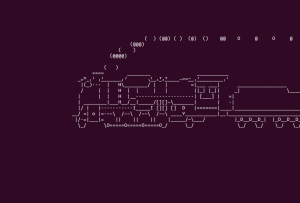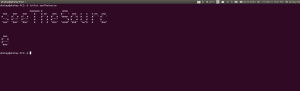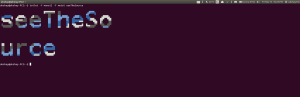Interesting commands on Linux :SET 1
Here are some fun commands you can try on your Linux system probably when you are bored or want to try something new and something different. I really liked these commands and hope that you will enjoy using it too.
- cowsay
you can make an image of cow appear on the terminal and show any text that you want , as if the cow was saying it –
So install cowsay using one of the following command :
sudo apt-get install cowsay (for Debian based OS)
yum install cowsay (for Red Hat based OS)
here is how the uoyput will look:
If you want to have a coloured cow to show any text install xcowsay . Install it same way as cowsay but replace cowsay with xcowsay.
Run it and ul get a coloured cow some where on your screen. - Steam Locomotive (sl)
this command “sl” runs a train across your terminal. Its really cool!!
So install it using one of the commands:
sudo apt-get install sl (In Debian like OS)
yum -y install sl (In Red Hat like OS)
run the command “sl” in he terminal, you should see something like this:
- toilet
This command itself is funny.. but what it does is takes a text string and builds the text in some different forms like using symbols some colours,etc
To install use one of the command:
sudo apt-get install toilet
yum install toilet
run the commands as :
toilet seeTheSource
or run the command: toilet -f mono12 -F metal seeTheSource
- telnet
telnet is a network protocol and it causes stories to be run like some kind of animations. Nothing has to be installed here, all you need is a working internet condition.use the command:
telnet towel.blinkenlights.nl
- cmatrix
this command is used to create the matrix effect on a terminal.install it using the suitable command:sudo apt-get install cmatrix yum install cmatrix
- espeak
this command is used for text to speech. So you can configure it to be a welcome sound when your OS loads. Or use it to read text just like that.
install espeak using one of:sudo apt-get install espeak yum install espeakthen run it as: espeak "this is see the source" or any other text you want. And have fun.
So all these commands are really fun to use, there are lots more available.. I will post about more useful commands in the coming posts!!