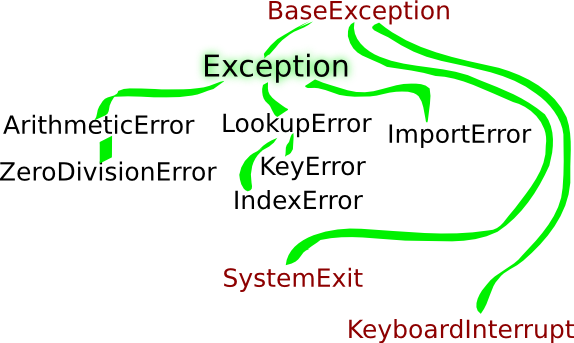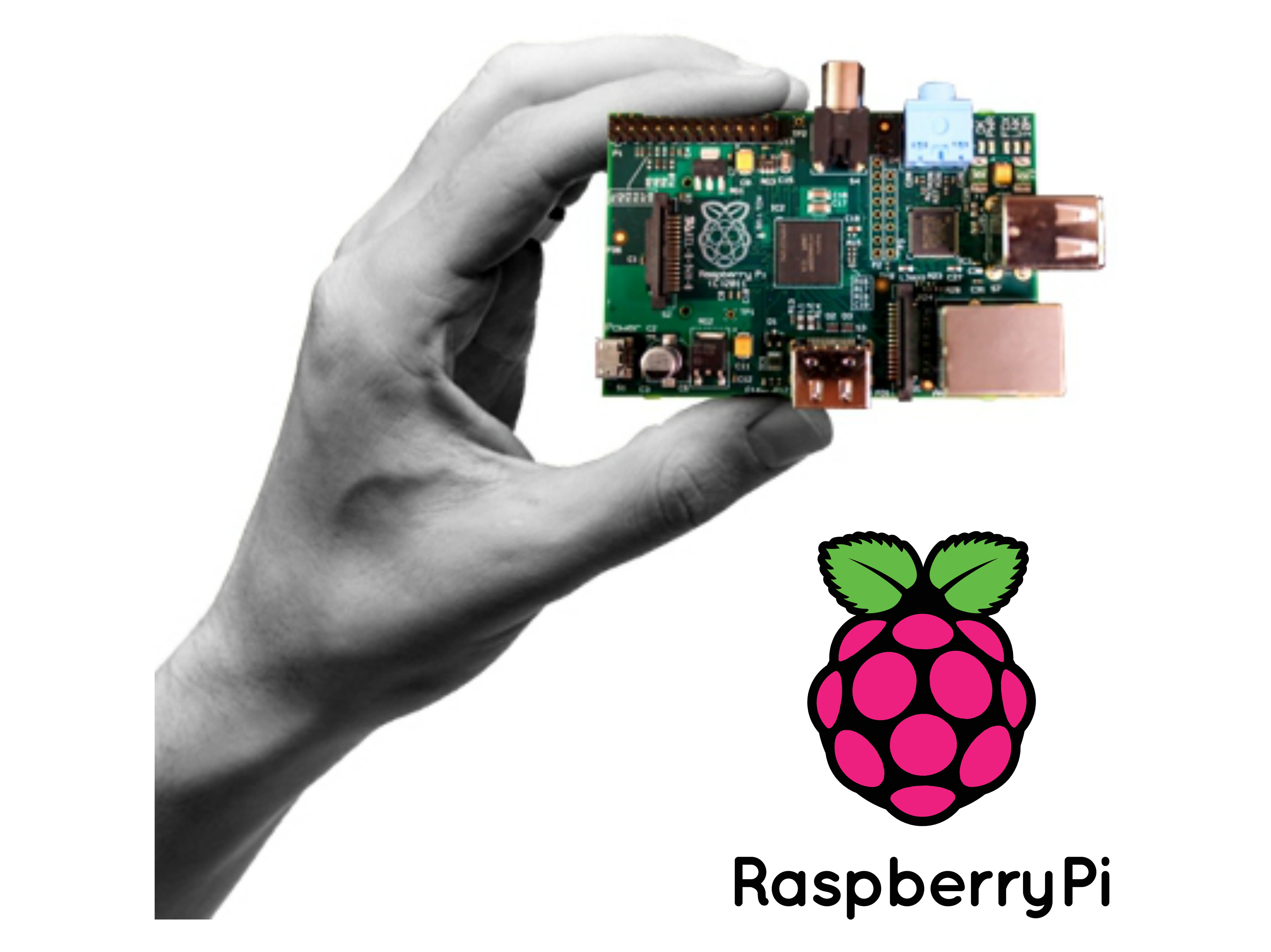GitHub is a treasure trove of some of the world’s best projects, built by the contributions of developers all across the globe. This simple, yet extremely powerful platform helps every individual interested in building or developing something big to contribute and get recognized in the opensource community.
This post will be a quick setup guide on Github and how to perform various functions of creating a repository locally, connecting to the remote host that contains your project (where every one can see), committing the changes and finally pushing all the content in the local system to Github.
Please note that this post assumes the the reader is familiar with the terms on Github such as push , pull requests , commit , repository,etc.
Step 1
download and install git for Linux :
sudo apt-get install git
Step 2
Set up the configuration details for you, as a user of Github:
git config –global user.name “user_name”
git config –global user.email “email_id”
An example for this would be:
git config –global user.name “akshay” [here the “user_name” can be anything.. in my case its akshay]
git config –global user.name “[email protected]” [here the “email_id” should be the ID used to create the GitHub account. In this example its [email protected]]
Read my full post on HowToForge Here.
Join me on Github: https://github.com/akshaypai