All the ubuntu system sounds like the startup sound, the error sounds,etc are of. ogg format. All of them are located in the folder:
/usr/share/sounds/ubuntu/stereo
By default, Ubuntu provides a startup sound with file name “desktop-login.ogg” in the stereo folder.But not everyone may like it. So, there are options of changing it to the sound you like.First of all, you have to download the sound you want.Make sure that the file downloaded is in the .ogg format. If not you can convert your sound file to .ogg by using the software Sound Converter which is available for free in the ubuntu software centre. Once you have got the sound in .ogg, place it in the stereo folder mentioned above.
So now to change the default sound launch startup applications from the dash.
Once the startup application window opens, follow the steps below:
- Click on the add button and in the popup window, give a name say “startup sound”.Then in the command field type
/usr/bin/canberra-gtk-play –id=”start” –description=”GNOME Login sound”
NOTE: in the above command “start” is my new sound file. change that with the name of your sound file.For example if your new file is drums.ogg then replace the word For example ifstart with drums.
2. give a comment and click add .
So that’s it. The next time you login, you will get the sound you just set.
Others might not want the sound itself, for that in the terminal type the command:
sudo mv /usr/share/sounds/ubuntu/stereo/desktop-login{,-disabled}.ogg
Again in the command “desktop-login” is the default sound file. if you have already changed the default then replace “desktop-login” with the file you have changed to.


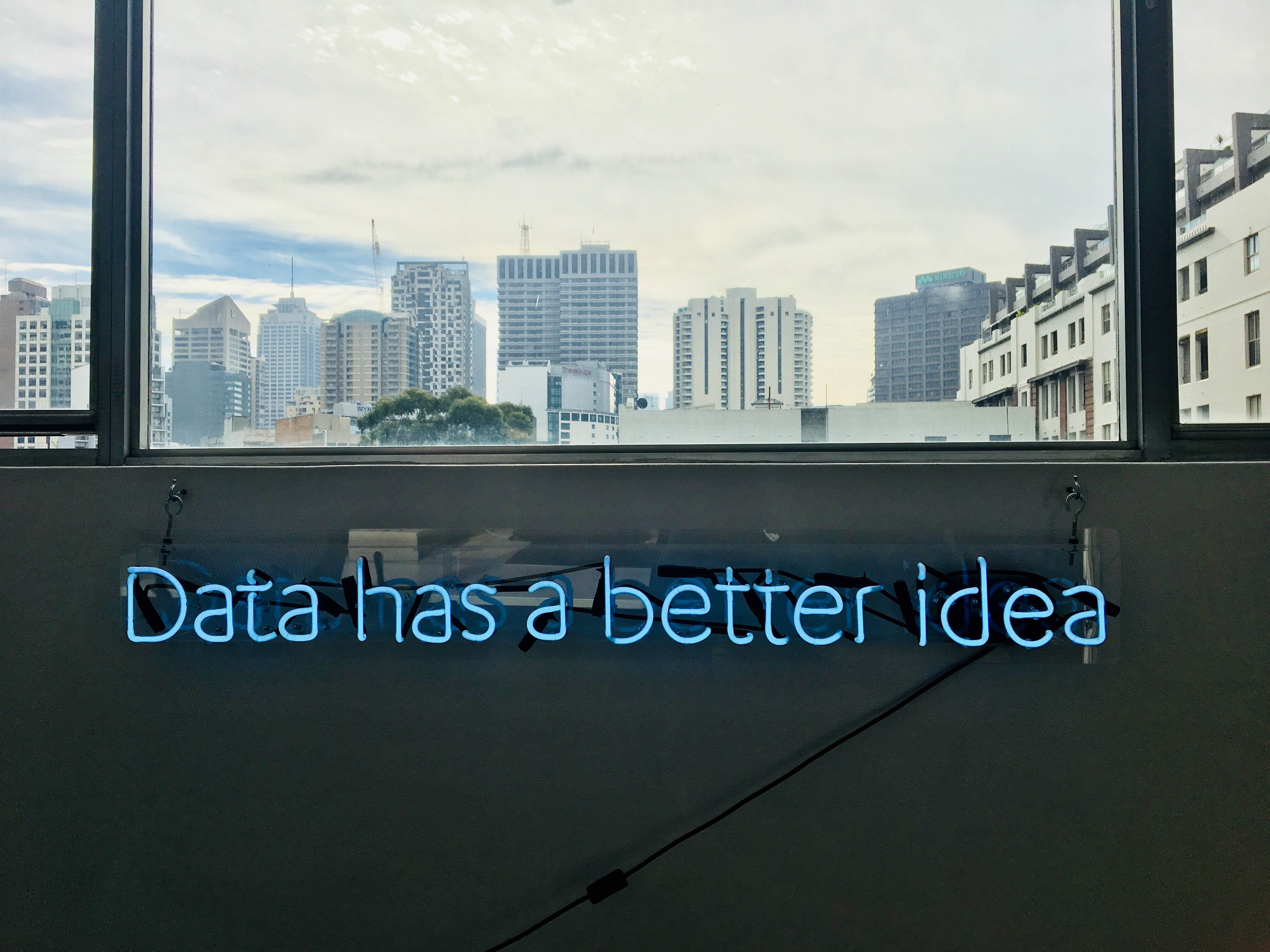
well removing the UBUNTU start up sound might really help to make us listen to our fav music rather den same old built in ones 🙂 thanks for the information 🙂
It’s hard to come by well-informed people in this particular topic, however, you seem like you know what you’re talking about!
Thanks
I appreciate, lead to I found exactly what I used to be having
a look for. You’ve ended my 4 day long hunt! God Bless
you man. Have a nice day. Bye
It’s awesome designed for me to have a web page, which is beneficial in support of my
knowledge. thanks admin
Wow! After all I got a web site from where I can genuinely take helpful facts concerning my study and knowledge.
I’m really enjoying the design and layout of your blog. It’s a
very easy on the eyes which makes it much more pleasant for
me to come here and visit more often. Did you hire out
a designer to create your theme? Exceptional work!